Events thrive on their keynote speakers and presentations of all kinds. Accordingly, these appearances may not be missing in the online area. With the “Live Stream” feature, the congreet event networking platform offers a charming way to prominently integrate live streams and organize different stages.
With its embedded live streams, the congreet platform can therefore act as an all-in-one solution. Your participants have everything within one login: from the list of participants to networking and live streams on different stages including voting and questions to the speakers.
Integrate your live streams easily
In the “Home” area, you can centrally place different stages for your participants. This way, participants can navigate directly to the corresponding stream and follow the presentation. In the organizer backend, links to the respective streaming platform can be easily inserted and are optimally displayed in the application.
No matter which streaming service you use, whether big platforms like YouTube or Vimeo or the streaming service provider you trust, you can integrate any technology in the Live Stream area. Simply add the link to the stream in the backend. Done.
Live-Stream, Networking & co.
Once the live streams are integrated, attendees have only one platform for the online event or webinar. A platform on which networking as well as presentations and interactive event formats are possible. This makes the platform ideal for a hybrid event, where you can stream the presentations for online attendees and on-site attendees watch the presentations live.
Your guests register with a personal profile and can network with other participants, meet the right people through intelligent matchmaking and at the same time listen to the presentations of the event. If questions arise during a presentation, they can be asked directly in the question module and answered accordingly by the speaker. More interaction can be achieved through short votings, which are displayed directly above the live stream.
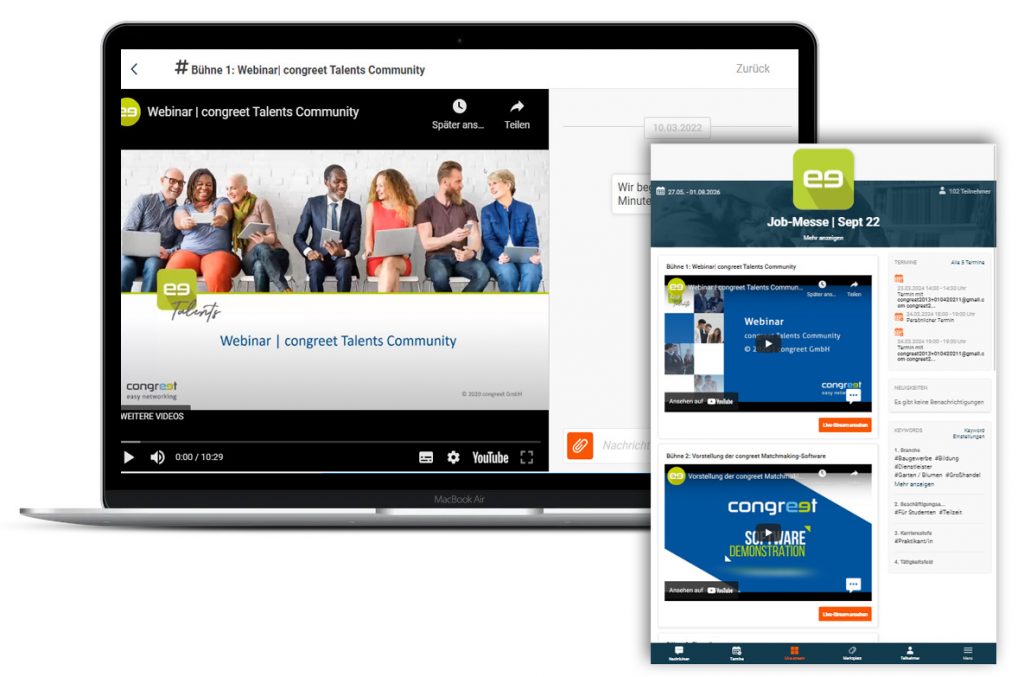
Parallel text chat
Parallel to each stream, an individual chat can be can be integrated. Participants can easily share their opinion with other event guests, or comment on the presentation. If you as the organizer you do not want to offer a chat option, you can decide separately for each live stream you can decide separately for each live stream whether a chat should be displayed or not.