Matchmaking is the core function of the congreet networking app. But how can you proceed with contact suggestions generated from it? If a contact is interesting, you should get in touch with him or her directly. This can be done via an in-app message or by making an appointment to get to know each other personally.
Organizers have two options for allowing appointments to be made between attendees. Either the attendees should be free to decide when they want to meet, or so-called appointment slots are defined.
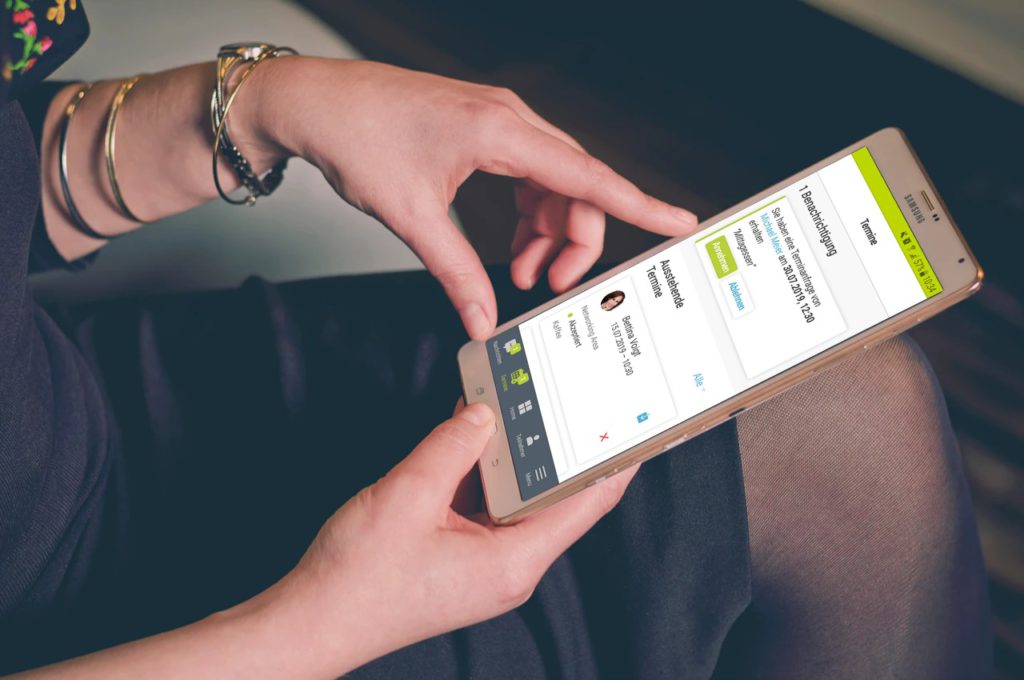
Free appointment arrangement
With the option of free appointment arrangement, organizers offer the possibility for attendees to make appointments out of the event period. Attendees can choose from a free calendar when the appointment should take place. A start date, subject and location can be freely defined.
If an appointment is requested at a time when an appointment already exists for the other attendee, an error message appears.
Event calendar and appointment slots
The creation of appointment slots and the activation of the event calendar offers a little more control over the appointment scheduling.
The organizer defines the relevant days and an interval in which the attendees can make appointments. This can be from 10 minutes to one hour. The system creates an event calendar with the relevant appointment slots. Each attendee has the option of maintaining his or her own event calendar first. There, one can block the times when no appointments can be made. For example, if you want to attend a lecture or arrive later.
Appointments that a attendee marks as free are available to other attendees for appointment requests. The intelligent appointment system compares the event calendars of both attendees and suggests only those options that are available for both. If the other participant accepts the appointment request, the appointment is automatically blocked in both event calendars and the appointment is scheduled.
Basics
No matter whether you use the free appointment option or the event calendar module, an appointment must always be requested by one person and accepted by the other. The appointment can either be sent as a text copy to your own email, or additionally imported as .ics into an external calendar. If a participant has to cancel an appointment, the tool offers the possibility to delete the appointment and send an automatic or personal message to the other participant. The system marks the corresponding appointment slot in the event calendar as available.
Meeting points
A meeting place is essential for an on-site meeting. Organizers can support their participants in this respect and they can specify meeting points that are available to them when they request a meeting. For example, networking areas or restaurant seats can be defined for networking. If this option is not available on site, organizers can also leave this option open and insert a free text field for the selection of the meeting point.
Exhibitors are happy to use this function, as it allows them to arrange an appointment in advance with their customers or other interested parties directly at their booth. This makes personnel planning at the booth much easier. In general, the appointment function is a very good way of structuring your event day and making sure you meet the person you want at the event.